Saturday, June 30, 2007
Friday, June 29, 2007
How I ended up buying the iPhone
So I get off work thinking that I'll just pop in to the Apple Store and check out the iPhone. You could say I was on the fence about it. I try making my way up to the Fifth Avenue Apple Store and see an excited crowd of people standing under some scaffolding, which turned out to be an AT&T store. I'm at the end of the line and happen to stand next to the guys on the front, who'd been on line since 2PM (iPhone went on sale at 6PM). It's about 8 so I think it's pretty futile so I keep on moving to the 59[8]th Street.
 When I get there, I see a good number of people streaming by carrying iPhone bags (yes, special iPhone bags). One was actually walking towards the glass cube of an Apple Store. This unlucky guy got the iPhone but lost his wallet in the excitement. When we get to the GM building, which overlooks the Apple Store, I suggest that he talk to the journalists hanging around with their cameras. His would make a great story. The line folded over itself on the sidewalk not much differently than at the AT&T store, but it was moving noticeably faster. Apple had employees enthusiastically greeting and welcoming customers down through the glass doors and stairs at a controlled rate. Overall, I think it took about 15 minutes to get 75 people into the store.
When I get there, I see a good number of people streaming by carrying iPhone bags (yes, special iPhone bags). One was actually walking towards the glass cube of an Apple Store. This unlucky guy got the iPhone but lost his wallet in the excitement. When we get to the GM building, which overlooks the Apple Store, I suggest that he talk to the journalists hanging around with their cameras. His would make a great story. The line folded over itself on the sidewalk not much differently than at the AT&T store, but it was moving noticeably faster. Apple had employees enthusiastically greeting and welcoming customers down through the glass doors and stairs at a controlled rate. Overall, I think it took about 15 minutes to get 75 people into the store.
Now, if you were on the fence at all, you probably wouldn't survive what came next. After spending 15 minutes online (which was pretty good), you wind your way down the spiral staircase right into an Apple Store [employee ]ushering you onto the line to pay for the iPhone. On finding out the iPhone displays were all the way on the other side of the store, I figured it was either get an iPhone right that instant or get back to the end of the line. That's pretty much all it took to get me to fork up my credit card and say "8 gigabytes".
I then spent the next half-hour or so testing out the iPhone. It was smaller than I imagined and more rugged. The screen was very nice and crisp and I was even able to call home to tell my parents what I had just done. I browsed to this page, checked my Gmail, watched the QuickTime guided tour on apple.com (yes, embedded videos work), and checked out pretty much all the standard features. It was very close to what I expected, and not really much more. I found the iPod interface a departure (for all the right reasons) from the one we're all used to. Nothing was disappointing, and if anything, it was in how large my thumbs were compared to my index finger. Some quirks:the screen only rotates in one-direction, you have to bring up the keyboard after you rotate the screen in Safari to get a landscape keyboard.
And, the keyboard.
How was the keyboard? It was very good at correcting my mistakes, but it will require some practice. Practice I'm not sure I'm going to get. The iPhone comes with a 14-day return policy and a 10% restocking fee for opened boxes. I'll have to sleep on it. The killer features like an X11 unix terminal are just not there yet. VI would be perfect and doesn't require arrow keys or ctrl and alt keys. I have to give it to Apple, though. They had enough iPhones. I was slightly worried that the lines to actually buy stuff tapered off by the time I left, but there is hope. Around 8:45 PM when I walked out flanked on both sides by cheering store employees (not kidding), there were still about 50 people online waiting to check out the iPhone.
 When I get there, I see a good number of people streaming by carrying iPhone bags (yes, special iPhone bags). One was actually walking towards the glass cube of an Apple Store. This unlucky guy got the iPhone but lost his wallet in the excitement. When we get to the GM building, which overlooks the Apple Store, I suggest that he talk to the journalists hanging around with their cameras. His would make a great story. The line folded over itself on the sidewalk not much differently than at the AT&T store, but it was moving noticeably faster. Apple had employees enthusiastically greeting and welcoming customers down through the glass doors and stairs at a controlled rate. Overall, I think it took about 15 minutes to get 75 people into the store.
When I get there, I see a good number of people streaming by carrying iPhone bags (yes, special iPhone bags). One was actually walking towards the glass cube of an Apple Store. This unlucky guy got the iPhone but lost his wallet in the excitement. When we get to the GM building, which overlooks the Apple Store, I suggest that he talk to the journalists hanging around with their cameras. His would make a great story. The line folded over itself on the sidewalk not much differently than at the AT&T store, but it was moving noticeably faster. Apple had employees enthusiastically greeting and welcoming customers down through the glass doors and stairs at a controlled rate. Overall, I think it took about 15 minutes to get 75 people into the store.Now, if you were on the fence at all, you probably wouldn't survive what came next. After spending 15 minutes online (which was pretty good), you wind your way down the spiral staircase right into an Apple Store [employee ]ushering you onto the line to pay for the iPhone. On finding out the iPhone displays were all the way on the other side of the store, I figured it was either get an iPhone right that instant or get back to the end of the line. That's pretty much all it took to get me to fork up my credit card and say "8 gigabytes".
I then spent the next half-hour or so testing out the iPhone. It was smaller than I imagined and more rugged. The screen was very nice and crisp and I was even able to call home to tell my parents what I had just done. I browsed to this page, checked my Gmail, watched the QuickTime guided tour on apple.com (yes, embedded videos work), and checked out pretty much all the standard features. It was very close to what I expected, and not really much more. I found the iPod interface a departure (for all the right reasons) from the one we're all used to. Nothing was disappointing, and if anything, it was in how large my thumbs were compared to my index finger. Some quirks:
And, the keyboard.
How was the keyboard? It was very good at correcting my mistakes, but it will require some practice. Practice I'm not sure I'm going to get. The iPhone comes with a 14-day return policy and a 10% restocking fee for opened boxes. I'll have to sleep on it. The killer features like an X11 unix terminal are just not there yet. VI would be perfect and doesn't require arrow keys or ctrl and alt keys. I have to give it to Apple, though. They had enough iPhones. I was slightly worried that the lines to actually buy stuff tapered off by the time I left, but there is hope. Around 8:45 PM when I walked out flanked on both sides by cheering store employees (not kidding), there were still about 50 people online waiting to check out the iPhone.
Wednesday, June 27, 2007
If anyone is proficient at typing using iPhone's on-screen keyboard, a lot of it will be due to Apple's adaptive keyboard software. If you haven't already seen the video, here's a behind-the-scenes look at all the stuff happening in the background as you type.
iPhone Keyboard Demonstration
SOURCE: Digg
iPhone Keyboard Demonstration
SOURCE: Digg
Tuesday, June 26, 2007
Vindicated by Walt Mossberg
Mr. Mossberg, tech reporter for the WSJ, says that after five days, he's able to type on the iPhone as fast as he does on his Treo, which has a physical qwerty keyboard. Also, it looks like the only way you'll get Exchange email on iPhone is if you enable POP or IMAP on the server.
SOURCE: Testing Out the iPhone [WSJ] via Digg
SOURCE: Testing Out the iPhone [WSJ] via Digg
Sunday, June 24, 2007
An account of the iPhone keyboard's ineffectiveness
Engadget's Ryan Block posted the thoughts of an early iPhone user about a pretty bad experience with the on-screen keyboard yesterday. The language Ryan uses in the post is a bit odd, most likely paraphrasing notes from a conversation meant to hide the gender of the source. The gist of it was that typing on the iPhone is "disappointing" despite the built-in error correcting having had days of practice. The source goes further to specifically cite the difficulty of typing with two thumbs, having to press hard, and the iPhone registering "multiple key presses". These are all surprising to me given the
'on-release' behavior I observed from Apple's videos as well as last week's news about the new glass screens. [I've had my fair share of doubts, but for different reasons.] I guess we'll have to wait and see for ourselves.
SOURCE: Engadget
SOURCE: Engadget
Sunday, June 10, 2007
An effective finger-based keyboard
It would[n't] be fair to just say that the iPhone is unsuited for use while driving due to the lack of a keypad without mentioning why it'll be quite comparable to typing on a physical keyboard for sighted people.
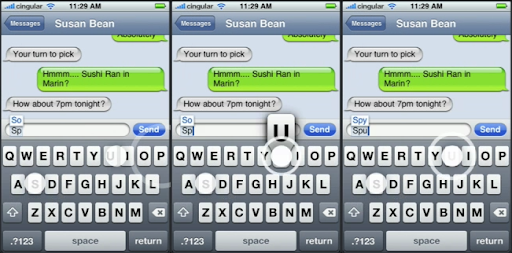
From left to right:
The visual feedback you get from letter magnification combined with 'on release' behavior instead of 'on click' behavior suggest that typing will be a breeze on the iPhone. Multi-touch, or the ability to touch different parts of the display at the same time, means fast two (or more) fingered typing.
SOURCE: iPhone UI videos at apple.com
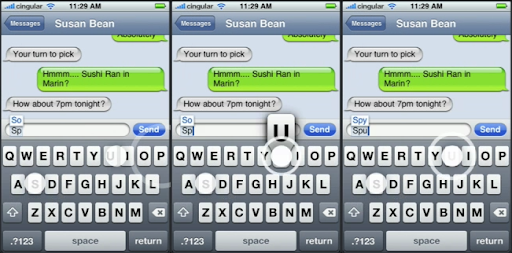
From left to right:
- a finger hovers over the letter 'u' (another is over the letter 's')
- the finger touches the screen, prompting visual feedback before the input is actually registered
- on release, the letter us is registered and appears in the text input field. Until the release, you get the chance to correctively reposition your finger in the event that 'u' was not your intended keystroke.
The visual feedback you get from letter magnification combined with 'on release' behavior instead of 'on click' behavior suggest that typing will be a breeze on the iPhone. Multi-touch, or the ability to touch different parts of the display at the same time, means fast two (or more) fingered typing.
SOURCE: iPhone UI videos at apple.com
Thursday, June 07, 2007
Google Mashups and Google Web Toolkit
So it looks like Google Mashups uses GWT to do its magic. At least part of it. Anyhow, I've updated my bitty Zinc, Inc webpage to include a Google Mashup of a photo album. That's not really mashing anything together, but I also I've also done a quick rendering of most of that page which is a bit more of a 'mashup' of different feeds here. One killer feature of Google Mashups that I haven't tried yet is the ability to create your own feeds and update the data behind it.
Here's a real mashup some googlers made: SF Giants Baseball Mashup
SOURCE: Google Mashup Blog
Here's a real mashup some googlers made: SF Giants Baseball Mashup
SOURCE: Google Mashup Blog
Subscribe to:
Comments (Atom)